Table of Contents
Intro
Are you ready to see how AI is changing the game in the world of digital art and design? Well, hold onto your hats, because Adobe Creative Cloud is taking things to a whole new level with the power of artificial intelligence. Let’s dive into how this evolution is revolutionizing the way we create.
What’s the Big Deal With AI in Adobe Creative Cloud?
Alright, let’s get into why everyone’s buzzing about AI in the Adobe Creative Cloud and why it’s such a huge deal. Imagine you’ve got this ultra-cool, smart buddy who knows a ton about art and design, ready to pitch in whenever you’re working on something. That’s kinda what it’s like with AI stepping into Adobe’s tools.
This isn’t just about making stuff look pretty; it’s about turning your workflow into something so smooth, you’d think it’s been greased. You know those repetitive tasks that feel like a drag? AI’s here to take those off your hands. It’s like, instead of you doing all the grunt work, AI’s rolling up its sleeves saying, “I got this.” That means you get to focus more on the fun parts of creating and less on the yawn-inducing bits.
And get this, the tools you’re using are suddenly a lot sharper. They’re catching onto your style and helping you fine-tune your work with suggestions you might not have even thought of. It’s almost like having a mentor, but one that’s built into your software. From whipping up designs at lightning speed to tweaking images with a precision that’ll make your jaw drop, AI in Adobe Creative Cloud is like your creative superpower.
So, why’s everyone making a big deal about it? ‘Cause it’s flipping the script on what we can do with digital art and design. It’s not just about working faster; it’s about working smarter, pushing boundaries, and exploring creative ideas that you might’ve thought were too out-there before. AI’s not just a fancy add-on; it’s becoming the backbone of how we create, and honestly, that’s pretty awesome.
Photoshop’s Mind-Blowing AI Features
Photoshop is stepping up its game big time with some AI magic that’s gonna make your creative life a whole lot easier. Picture this: you’re working on an image, and there’s this one bit that’s just not doing it for you. In the old days, you’d be stuck messing around for ages trying to get it right. But with Photoshop’s new AI features, it’s like having a mind reader in your toolkit.
Ever tried doing a tricky crop or getting rid of some random dude who photobombed your perfect shot? Yeah, it’s been a pain. But now, with intelligent cropping and content-aware fill, Photoshop is like, “I see what you’re dealing with, let me handle that.” And boom, it’s like the photobomber was never there.
And the auto object selection? Total game-changer. You no longer need to click around like a mad person trying to select complex shapes. Photoshop’s AI is all, “I got what you need,” and selects it in a snap, making your workflow smoother than ever.
But wait, there’s more. Ever spent hours trying to get the lighting just right or wishing you could easily swap out a dull sky for something epic? The AI features in Photoshop are now so advanced, they’re doing this heavy lifting for you. It’s not just about saving time; it’s about elevating your creations to levels that were kinda hard to reach without spending a zillion hours on them.
So, yeah, Photoshop’s AI isn’t just cool; it’s mind-blowing. It’s transforming the way we work by handling the tedious stuff, leaving us free to dive deep into the creative process. And let’s be real, that’s where the magic happens.
Illustrator Joins the AI Party
Oh man, Illustrator is totally crashing the AI party, and trust me, it’s bringing some cool tricks with it. So, you know how sometimes you’re sitting there, trying to trace out your sketches or dreaming about the perfect color scheme? Illustrator’s AI is like, “Why stress? I got you.”
Check this out: the auto trace feature is next level. You’ve got a doodle? Snap a pic, drop it in Illustrator, and bam, it’s turning that sketch into clean, crisp vector lines before you can even say, “Whoa, that’s neat.” And the colorization? It’s like Illustrator’s got a mind of its own, splashing the perfect shades onto your designs in ways you might not have even thought to try. It’s making those late-night, “I dunno what colors to use” moments a thing of the past.
And for my friends out there into logos and typography, get ready to have your minds blown. Illustrator’s AI tools are all about making your workflow as smooth as butter. No more pulling your hair out trying to get that design just right. AI’s stepping in to streamline the process, letting you focus on the big picture instead of getting bogged down in the nitty-gritty.
So yeah, Illustrator’s not just joining the AI party; it’s looking to be the life of it. With AI-powered features pumping up your creative process, it’s like having a secret weapon in your design arsenal. Get ready to work smarter, not harder, and watch your ideas come to life in ways you didn’t think were possible. Illustrator and AI are about to become your new best friends in the world of design.
Premiere Pro and After Effects Get Smarter
Heads up, video wizards! Premiere Pro and After Effects are leveling up with some AI brainpower that’s gonna blow your editing socks off. Picture this: you’re deep in the editing trenches, the clock’s ticking, and you’ve got a mountain of footage to color correct. Sounds like a typical Tuesday, right? But here’s where it gets juicy – with AI in the mix, those daunting tasks are about to get a whole lot easier.
Imagine slapping an automated color correction on your clips and watching them transform before your eyes. No more fiddling with sliders for hours; AI’s got your back, making everything pop just right. And let’s talk about object tracking. You know that cool effect where the text follows a moving object in the scene? Yeah, that’s no longer a massive headache to pull off. AI’s handling the heavy lifting, tracking objects like it’s got some kind of superpower.
Then there’s the intelligent motion blur and time remapping. These are not just fancy terms thrown around to sound cool. They’re legit game-changers that’ll make your projects look like a million bucks. With AI smoothing out the rough edges, you’re gonna get that silky-smooth motion and dynamic pacing that just screams “pro.”
So, for all you video peeps out there looking to up your game, Premiere Pro and After Effects are about to become your new best pals. With AI stepping in, it’s like getting a sneak peek into the future of video editing and motion graphics – and let me tell you, the future looks pretty darn slick. Get ready to crank out those eye-catching projects faster than you can say “render,” and brace yourself for a wave of “how’d you do that?!” from your audience.
Adobe’s Commitment to Ethical AI Use
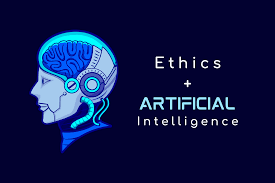
Okay, so here’s the scoop on how Adobe’s playing it cool and responsible with all this AI jazz in Adobe Creative Cloud. They’re all in on making sure the AI vibes are good vibes only. We’re talking about keeping things on the up-and-up, making sure their AI tech doesn’t go rogue or get sketchy.
Adobe’s laying down some serious ground rules, focusing on making their AI tools not just smart, but also fair and square. They want everyone to feel comfy and confident using their AI, knowing it’s been designed with a moral compass in mind. No funny business or sneaky stuff happening here.
They’re super into this idea of transparency. That means they’re not trying to pull a fast one on us. Adobe’s being crystal clear about how their AI works and what it’s doing with our designs and ideas. It’s like they’re saying, “Here’s our AI playbook,” so we can all see what’s going on behind the scenes.
And fairness? Big deal for them. Adobe’s making sure their AI isn’t playing favorites or getting biased. They’re about giving every artist and designer a fair shake, making sure the AI treats everyone’s work with the respect it deserves.
Accountability’s the cherry on top. If their AI steps out of line or gets a bit too cheeky, Adobe’s ready to own up and set things right. They’re not about passing the buck or shrugging it off.
So yeah, Adobe’s not just throwing AI into Adobe Creative Cloud without a care. They’re doing the legwork, ensuring it’s a win-win for creativity and ethics. Pretty stand-up move if you ask me.
How to Get Started with AI Features in Adobe Creative Cloud


Jumping into AI with Adobe Creative Cloud is like sliding into the best party of the year – it’s all about knowing where the fun’s at and not being shy to dive in. First thing’s first, you gotta make sure your apps are fresh and up-to-date. Like, no one shows up to a party wearing last season’s threads, right? So, hit up that update button on your Adobe Creative Cloud apps to unlock all that AI goodness.
Once you’re all set with the latest versions, it’s time to play around. Think of it as your own personal playground. You’ve got all these cool AI toys to explore – from Photoshop’s mind-bending features to Illustrator’s color-popping tricks. Not sure where to start? No stress. Adobe’s got your back with a bunch of easy-to-digest tutorials that’ll have you flexing those AI muscles in no time. They’re like the friend who takes you by the hand and shows you around the party, making sure you’re having a good time.
And here’s a little insider tip: don’t just stick to what you know. Experimentation is key. Try out features that sound cool, even if they’re outside your usual creative zone. You never know, you might find a new favorite tool that totally changes your game.
So, there you have it. Getting started with AI in Adobe Creative Cloud is as easy as updating, exploring, and playing around. No heavy lifting required, just a whole lot of fun waiting to be had. Go on, dive into that AI party and start creating magic. Who knows what amazing stuff you’ll come up with!
The Future of Art and Design with Adobe AI
Peep this – the art and design world is on the cusp of something huge, thanks to Adobe AI kicking things into high gear. We’re not just talking about a little upgrade here and there. Nah, this is the big leagues, where your wildest creative dreams start looking like your next project. With Adobe’s AI muscles flexing in Adobe Creative Cloud, it’s like we’ve been handed the cheat codes to the next level of creativity.
Think about it: those late-night brainstorming sessions, trying to crack a design problem? Adobe AI’s gonna whisper the answers in your ear like the best buddy you never knew you needed. And all those “what if” ideas that seemed too wild or out there? Suddenly, they’re not just possible, they’re within reach. This is where art and design get to break free from the old limits and start playing in a field where the only rule is, “If you can dream it, AI can help you do it.”
And sure, change can sound kinda daunting, but here’s the kicker: Adobe’s making sure this AI journey is all about boosting your creativity, not boxing it in. It’s like having a super-smart friend who’s always got your back, nudging you to try something new, to explore beyond your comfort zone, and to create stuff that makes people go, “Wow, how’d you even think of that?”
So, what’s the future of art and design looking like with Adobe AI in the mix? Bright, bold, and boundless. We’re heading into a world where the lines between imagination and reality get a little blurry, in the best way. Get ready to be part of a creative revolution, where your tools don’t just keep up with your ideas; they help you soar past them. Let’s do this!
For more tech related contents, check out this blog page!


